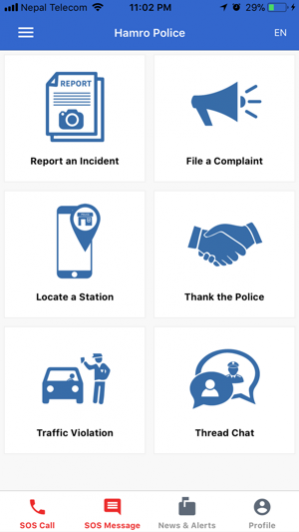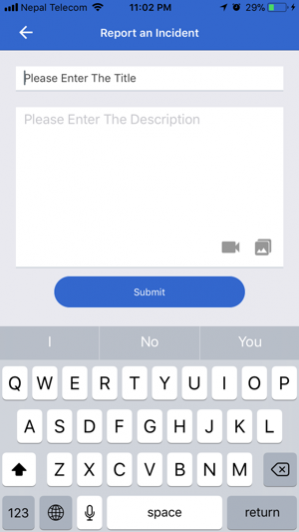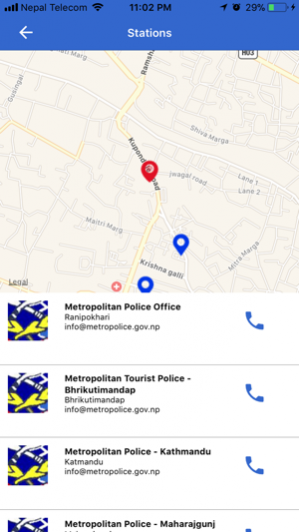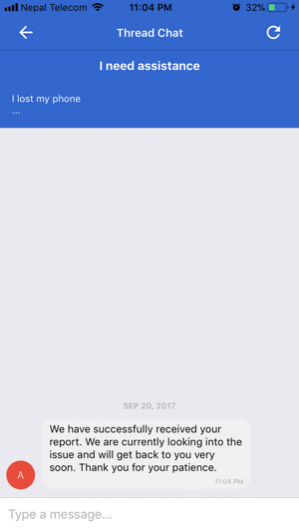Hamro Police 2.0
Continue to app
Free Version
Publisher Description
Hamro Police smart phone app that enables members of the public within Kathmandu Valley to swiftly report incidents of crime to Metro Police Kathmandu using smart phones. Residents and visitors to Kathmandu can report with pictorial and documentary evidence, as well as exact location of the incident, enabling Nepal Police to respond to reports swiftly and efficiently. Current functionalities include reporting incidents; locating nearest police stations; lodging complaints and thanking honest and committed police officers for their service. Hamro Police App is a joint initiative of Metro Police Kathmandu (@npmetro), Local Interventions Group (@LIGintl) and Islington College, with technology support from Third Pole Connects Pvt. Ltd. Within Nepal Police Hamro Police app was conceived by Metro Police Kathmandu Commissioner AIG Bigyan Raj Sharma, facilitated by SSP Pushkar Karki, led on technology front by DSP Rabin Basnyat and approved by IGP Upendra Kant Aryal. In our quest to modernise Nepal Police, more features will be added in the near future, helping to bring communities closer to the police.
Oct 8, 2017 Version 2.0 - Major UI updates - Added threads for reports - Direct call from app - Added news and alerts - Added Traffic Violation Report - SOS call and message - Added Push Notification
About Hamro Police
Hamro Police is a free app for iOS published in the System Maintenance list of apps, part of System Utilities.
The company that develops Hamro Police is Ravi Phuyal. The latest version released by its developer is 2.0.
To install Hamro Police on your iOS device, just click the green Continue To App button above to start the installation process. The app is listed on our website since 2017-10-08 and was downloaded 9 times. We have already checked if the download link is safe, however for your own protection we recommend that you scan the downloaded app with your antivirus. Your antivirus may detect the Hamro Police as malware if the download link is broken.
How to install Hamro Police on your iOS device:
- Click on the Continue To App button on our website. This will redirect you to the App Store.
- Once the Hamro Police is shown in the iTunes listing of your iOS device, you can start its download and installation. Tap on the GET button to the right of the app to start downloading it.
- If you are not logged-in the iOS appstore app, you'll be prompted for your your Apple ID and/or password.
- After Hamro Police is downloaded, you'll see an INSTALL button to the right. Tap on it to start the actual installation of the iOS app.
- Once installation is finished you can tap on the OPEN button to start it. Its icon will also be added to your device home screen.